Re-applying to Bemidji State University
If you were admitted but did not attend BSU in your anticipated starting term, we ask that you re-apply. This helps us keep a clean record for you, and gives you an opportunity to quickly update your personal and contact information, as well as your major and course delivery type. You should also re-apply if you previously had an incomplete or cancelled application.
Here’s how to re-apply:
Login to the undergraduate application using your StarID and password:
Click to go to the BSU undergraduate/graduate application
If your StarID password needs to be reset, follow the instructions on the app to do that. If you aren’t sure what your StarID is, you can also retrieve that using the StarID Service site.
Once logged in to the app:
The app may tell you that you’ve already been admitted (previously). Scroll to the very bottom of that web page, and click this button:
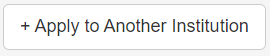
The application will start at the beginning, and should have saved much of the info you entered previously (even from many years ago). Be sure to go through each screen of the app to ensure all information is up-to-date.
When you reach Section 6 of the app:
You will see a map of Minnesota, and above it, you’ll see something like this:
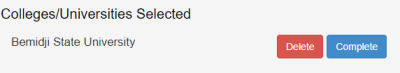
Simply click the “Complete” button, and you will have selected BSU as the school to which you are applying.
Complete the application from there by selecting your new starting term, degree type, major, and so on. Once you’ve completed all steps, you should receive an automated email message from the application system confirming your application was submitted.
